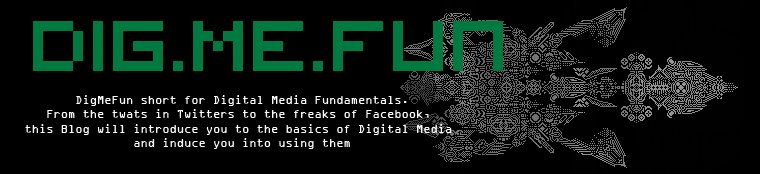We departed from our
usual DMF class, and ventured to an art exhibition known as
At Home Abroad hosted by
8Q sam where they featured both local and foreign artists, such as
Choy Ka Fai,
Sookoon Ang,
Zulkifle Mahmod,
Jason Lim and
Ming Wong. Their collective exhibition blog under 8Q
sam can be found
here.



This piece reminds me the fragility of life, how it always hangs in the balance of
unforeseen events. The chair and table are elevated with the
support of 3 wine glass at their respective legs, leaving one leg unsupported. On the chair is one empty wine glass, while the table has several glasses, including broken ones, with 4 glasses filled with water that's supporting several empty glasses vertically, having a round glass coaster/saucer in between them. One thing i noticed that stands out if viewed from afar, other than the black chair, is the branch sticking out at the side of the table.


Well, they weren't kidding about the Advisory bit, warning parents to veil the innocence of their children from the mature-
ness(?) of adulthood. This short-film was about the struggles of a German widow finding new love in the form of an Arabian, who's race were regarded as sex-minded and
filth's by the xenophobic German society. So I guess, with the cultural diversity that this film is trying to address, it is a paradox then that all the characters of this film was casted by only one same actor.
Among the other exhibits were
Choy Ka Fai's Rectangular Dreams,

 Zulkifle Mahmod's
Zulkifle Mahmod's False Securities,


and
Sookoon Ang's White Green,


That's about it as far as 8Q
sam's At Home Abroad is concerned. Marvelous exhibition indeed. Now, to more random-related issue.
If you're wondering who Tan Yong
Hong is, then ponder no further, he is what, in the language of Japanese, is
referred to by me and my classmates as
Nakama.
Happy 10 and 8
th Birthday

I get sticker-
ing the face, but why the nipples too?

Another year closer to old age and death
This post is the current record holder for Most Pictures Post in DigMeFun