Even till today, this elegant and poetic fashion of conveying a message is being used by people in Japan; in the form of Celebration Cards, Poems, Gifts, and even Manga/Anime. One of which would be Kubo Tite-san's Bleach. The use of Hanakotoba is apparent in this Manga adopted Anime, by the 13 Division Imperial Guards or Gotei 13 where each division bears a flower, which is usually reflected of the divisions style. For example, the third division bears the flower Marigold.
As Kubo Tite-san in the form of Izuru Kira (one of my favourite characters), perfectly puts it
三番隊の隊花は“金盞花”。 花の持つ意味は“絶望”。 それは即ち三番隊の矜持だ. 戦いは英雄的であってはならない。 戦いは爽快なものであってはならない。 戦いとは絶望に満ち. 暗く。 怖ろしく。 陰惨なものでなくてはならない。 それでごそ人は 戦いを恐れ。 戦いを避ける道を選択する. 僕の斬魄刀侘助は。全ての斬魄刀の中で最も。その三番隊の考えに即した刀だと僕は思ってる。 斬りつけたものの重さを増やし続け。斬られた相手は重みの耐えかね地に這いつくばるそして必ず。侘びるかの様に。頭を差し出す.故に。「侘助」which translates to (credit goes to SleepyFans)
The 3rd Division’s flower is the Marigold. Its meaning is Despair. That is our pride. War is not heroic. War is not exhilarating. War is full of despair. It is dark. It is dreadful. It is a thing of sorrow and gloom. That is why people fear war. That is why people choose to avoid it. I believe that out of all the Zanpakutos (Soul Cutting Swords), mine is the one that most closely adheres to this philosophy. It increases the weight of whatever it hits, until my opponent can no longer bear the weight and falls to the ground and then they bow their head, as if in apology. That is why it’s called the Apologiser
かっこいいな~
Apologies for the major digression. I couldn't help myself. Anyways, here are 2 of the flowers from Bleach that I've made using Illustrator's Shape Tool and Pathfinder: The Marigold (3rd Division) and Daffodil (10th Division).

2 Less Petals for this Marigold
By using the Shape Tools and Pathfinder Shape Modes, you could avoid using the onerous Pen Tool, proving useful for noobs. I mean beginners, useful for beginners. Here're some tips to get you started on using Shape Tools and Pathfinder:
 The Shape Tool (the rectangle box) can be found on the panel to the left side of your screen. It has 6 default shapes, including a Flare Tool. To reveal these tools, click, hold and slightly drag your cursor. Additional tools that are hidden are marked with a small triangle at the bottom left corner of each icon.
The Shape Tool (the rectangle box) can be found on the panel to the left side of your screen. It has 6 default shapes, including a Flare Tool. To reveal these tools, click, hold and slightly drag your cursor. Additional tools that are hidden are marked with a small triangle at the bottom left corner of each icon.
When creating an even shape, press and hold the Shift Key of your keyboard. This will prevent you from creating shapes with disproportionate dimensions.
Other than using the Selection Tool (Black Cursor) to rotate, you could use the Rotate, Reflect, Shear, and Free Transform tools for your reshaping needs. This four tools can be located just below the Eraser Tool.
For the alignment of the Shapes that you've created, higlight (click and hold) your shapes and look for those (See Image Below) icons at the top of your screen and click one of the icons, depending on what you want. Note that this set of icons will only appear after you've highlighted your shapes.
 For more shape manipulation, you'd want to use the Pathfinder, which can be found on the panel to the right side of your window. Then experiment with the useful functions that it has. If you still can't find the Pathfinder, press and hold Shift+Ctrl+F9 on your keyboard.
For more shape manipulation, you'd want to use the Pathfinder, which can be found on the panel to the right side of your window. Then experiment with the useful functions that it has. If you still can't find the Pathfinder, press and hold Shift+Ctrl+F9 on your keyboard.
Here are other examples of what you can achieve with those simple tools.
 The Shape Tool (the rectangle box) can be found on the panel to the left side of your screen. It has 6 default shapes, including a Flare Tool. To reveal these tools, click, hold and slightly drag your cursor. Additional tools that are hidden are marked with a small triangle at the bottom left corner of each icon.
The Shape Tool (the rectangle box) can be found on the panel to the left side of your screen. It has 6 default shapes, including a Flare Tool. To reveal these tools, click, hold and slightly drag your cursor. Additional tools that are hidden are marked with a small triangle at the bottom left corner of each icon.When creating an even shape, press and hold the Shift Key of your keyboard. This will prevent you from creating shapes with disproportionate dimensions.
Other than using the Selection Tool (Black Cursor) to rotate, you could use the Rotate, Reflect, Shear, and Free Transform tools for your reshaping needs. This four tools can be located just below the Eraser Tool.
For the alignment of the Shapes that you've created, higlight (click and hold) your shapes and look for those (See Image Below) icons at the top of your screen and click one of the icons, depending on what you want. Note that this set of icons will only appear after you've highlighted your shapes.
 For more shape manipulation, you'd want to use the Pathfinder, which can be found on the panel to the right side of your window. Then experiment with the useful functions that it has. If you still can't find the Pathfinder, press and hold Shift+Ctrl+F9 on your keyboard.
For more shape manipulation, you'd want to use the Pathfinder, which can be found on the panel to the right side of your window. Then experiment with the useful functions that it has. If you still can't find the Pathfinder, press and hold Shift+Ctrl+F9 on your keyboard.Here are other examples of what you can achieve with those simple tools.
Mechanic & Chef
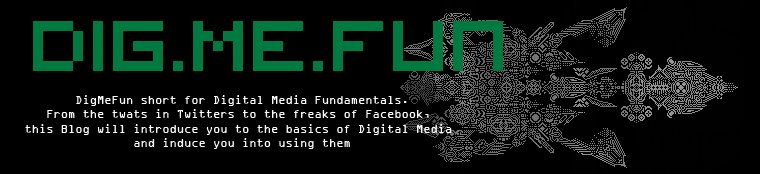



No comments:
Post a Comment